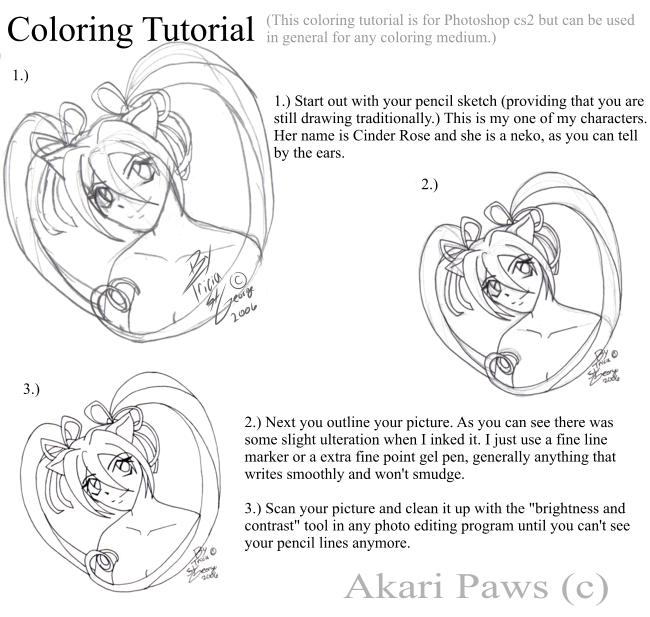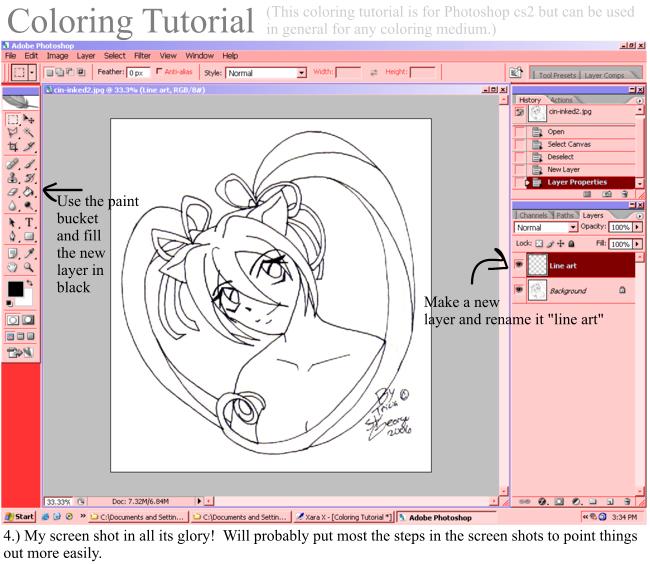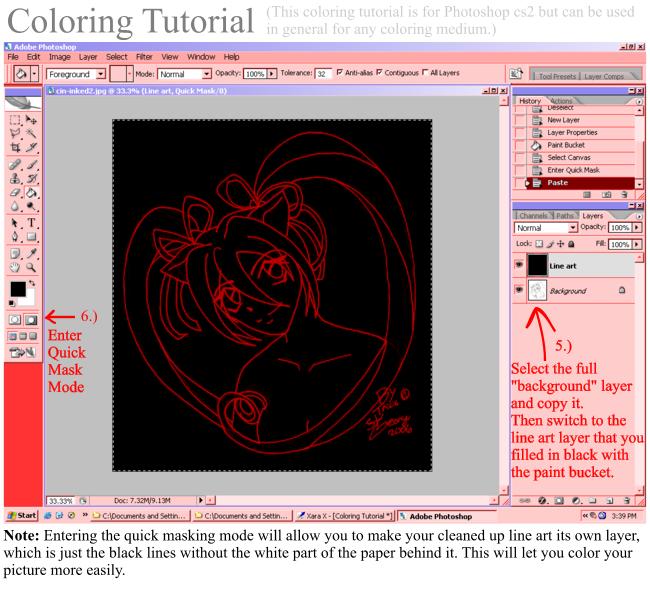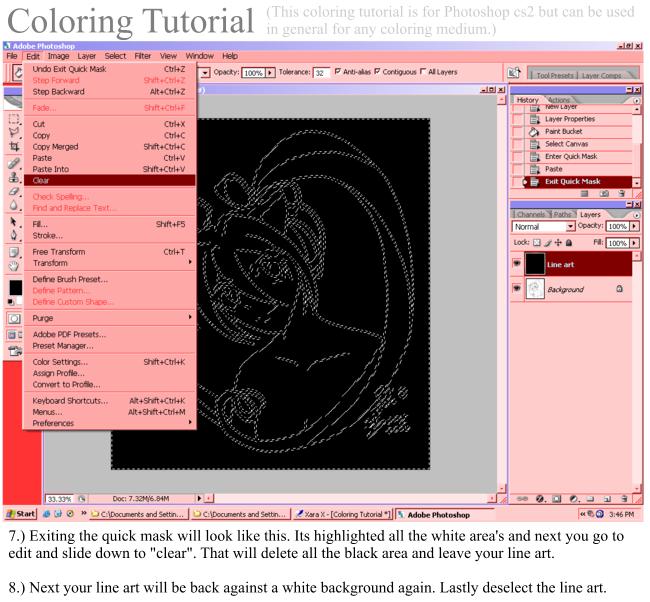|
Akari Paws |
|
|
Coloring With Photoshop CS2
(Quick Mask in a Quick few steps) Open your picture in photoshop. Select the whole picture and hit ctrl
C that's the same as making a copy. Then create a new layer, change the name to "line art".. Then take the paint bucket while
still on the "line art" layer and fill that blank layer with black paint. Then enter the quick mask. Paste the picture down
while you are in quick mask. Once it shows up all the black lines should look red on a black background.. Then EXIT quick
mask.. Got up to "edit" on your menu and hit clear.. and Tada! its, its own line art This is making a transparent copy of your drawing that is just the outline so as you color in layers under it, you can
still see your drawing.
|
||
|
All things belonging to this site are copy righted by Akari Pawsã
|